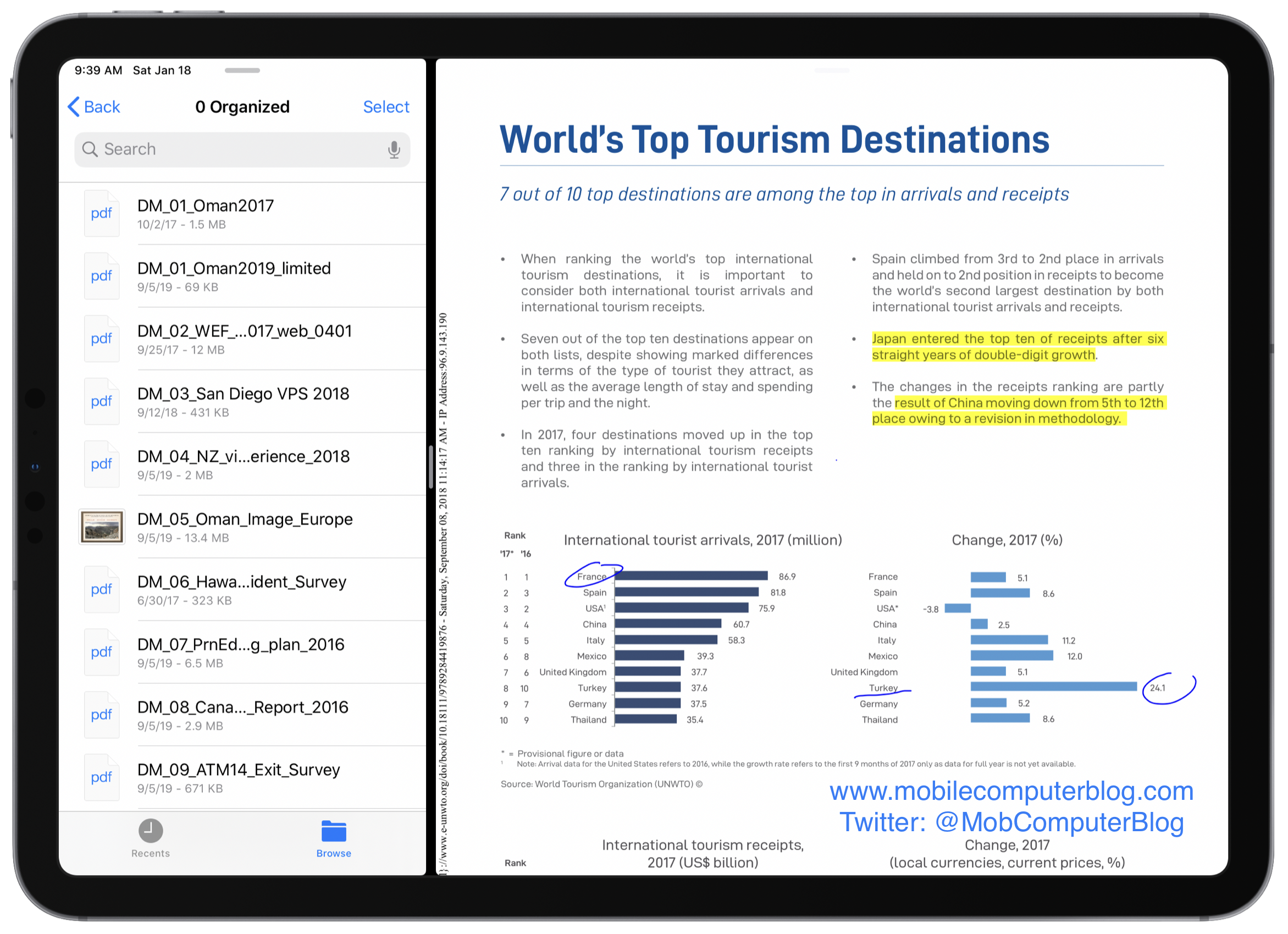
Document source: UNWTO Tourism Highlights (2018)
Introduction / What?
With the dawn of the digital age and the ever-growing technological advances affecting all aspects of our lives, the idea of adopting a paperless lifestyle is gaining traction. It is a lifestyle where you minimize (or completely eliminate) the usage of physical paper from your work and personal tasks. Instead, you would be having all your papers and documents in digital form.
Why?
So, why would you want to do that?
For some people, it is a matter of loving earth; Striving towards the ultimate goal of saving trees and preserving the lungs of the planet.
For others, it is primarily a practical matter; Desiring the freedom and empowerment of a mobile lifestyle. It is about having the ability to work on the move and having all your papers and information at your fingertips.
It could also be about increasing your agility and flexibility in the face of difficult conditions; Being able to go to places that folders of paper cannot be taken, or working under extreme weather conditions.
Who?
This lifestyle is for people looking to be better organized with papers and folders. Advantages include not worrying about losing a piece of paper, having easily accessible and flexible folders, being able to easily sort and search through loads of papers, and having the ability to transform physical paper into malleable digital forms.
Essential tasks to these people include dealing with reference material, filling forms, and taking notes. It is best suited for work involving many meetings, working from multiple locations, or frequently going on external field-works/audits/inspections. Such a lifestyle would be especially useful for professionals like educators, doctors, entrepreneurs, writers, freelancers, journalists, artists, students, auditors, operations managers/supervisors and other field workers.
Another cross-group that would naturally be pulled towards a paperless lifestyle is the group of tech savvy people who are “nerds” and technology lovers! It just makes them live closer to their zones!
How: Usages and Apps
One obvious usage in a paperless lifestyle is for reference papers. Depending on the nature of your work, there would be countless papers that you want to keep up with and refer to in times of need. Good iPad apps to use in this regard include:
- GoodReader, PDF Expert, and Apple Books (Viewing, organizing, annotating)
- GoodNotes (Viewing, with a focus on hand annotations – works best for forms and paper templates)
- Amazon Kindle (for long, mostly text-based, documents that could be easily reflowed into different forms)
Related to the above, you would need a good place to store copies of personal documents (passport, National/Civil ID card, Frequent Flyer cards, etc.). Good apps to use in this regard include:
- Apple Notes (Storing, sorting, and writing additional notes)
- Evernote (similar to Apple Notes, but more cross-platform)
- DevonThink (similar to Apple Notes, but more powerful and sophisticated)
- Enpass (Primarily an app for passwords, but it does a good job keeping document details)
A third usage area is for short personal notes that our grandfathers used to write on smaller notebooks. This includes notes on personal planning, financial management, travel plans, personal logs, lists, etc. Good apps to use here are the same as in the second area above.
A fourth usage area is for handwritten notes. In this regard, I have previously explained why the iPad was the ultimate digital notebook. In short, it could replace all your notebooks, give you the power of digital note-taking (copying, undoing, searching, etc.), and give you the option of adding multimedia parts to your notes. Good apps to use here start with Apple Notes, and primarily include GoodNotes, Notability, and Microsoft OneNote.
The last usage area, and one that I have virtually no expertise in (!), is artistic drawing. This seems to be a popular usage for the iPad and iPad Pro. Good apps in this regard include ProCreate and Colorfy.
How: Tactics and data safety
Living a paperless lifestyle mandates that, in place of carrying loads of papers, you would need to have the iPad with you (almost) everywhere you go. This could take some getting used to, but the eventual goal is to provide you with the empowerment and freedom you seek. It is best that you carry the iPad in a protected case and place it in a suitable carrying bag.
It is understandable that you would probably not have the iPad 100% of time. So in order to preserve the benefits of a paperless lifestyle, you need to have all the documents and notebooks synchronized with the iPhone for quick, reliable, and up-to-date reference.
This brings us to the second important tactic to use, which is to keep all these documents and notes backed up, preferably via synchronization with a suitable cloud service. Depending on your current workflows, work demands, personal preference, and app limitations, the optimal cloud storage options would be one or more of the known candidates; Apple iCloud, Microsoft OneDrive, DropBox, or Google Drive. It is possible that you would need to have more than one cloud storage drive connected. I currently use three: iCloud, OneDrive, and Google Drive.
The third important tactic is to learn how to scan documents into the iPad. And no, this does not necessarily mean going back and forth to a traditional scanner! The best, quickest and most reliable way to do this is to use the iPad’s camera. You could easily scan documents via Apple Notes, a dedicated app like Scanner Pro, or within apps like GoodNotes.
Finally, as you are gradually switching to the iPad’s paperless lifestyle, it would be a good idea to dig in slowly and with a proper Plan-B for the extra sensitive scenarios. For example, as you enthusiastically only take your iPad to your meetings, do not (too!) proudly decline to get physical copies of the meeting documentations. I would suggest, as you are getting into the habit, to first keep physical copies and a physical notebook with a pen at your side, just in case! This should be done until you get more comfortable and efficient in completely replacing papers.
Conclusion
Living a paperless lifestyle is one important goal and benefit of mobile computing. It gives you the empowerment, freedom, and joy necessary to perform at your highest level and live the life that you desire.
Getting there, as with any other valuable skill, would take some adjustments and a build-up of new habits. Nevertheless, it is a worthwhile investment towards an enriching journey and a more fulfilling life.
